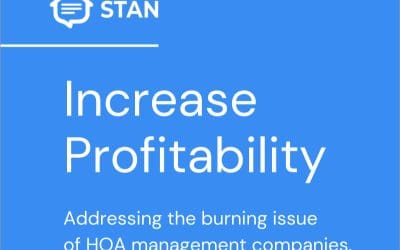Blogs
Making July 4th Celebrations Safe
Independence Day is a cherished time for community connection, outdoor fun, and patriotic celebration—but with increased activity comes greater responsibility. Whether your neighborhood is planning a casual barbecue, poolside gathering, or fireworks viewing, safety...
AMG’s Commitment to Excellence: Putting Customer Satisfaction First
Innovia Cooperative Celebrates AMG’s Dedication to Building Winning Relationships As a proud member of the Innovia Cooperative, Association Management Group (AMG) exemplifies what it means to create winning relationships with employees, residents, and communities....
Starting a Community Garden
Starting a Community Garden Starting a community garden within a Homeowners Association (HOA) can foster a sense of community and promote sustainable practices. To initiate this project, it is essential to gather support from fellow residents. Organizing an...
Hosting a Clean-Out Event for Your Community
Hosting a Clean-Out Event for Your Community Clean-Out: A community event for decluttering and giving back as the leaves turn green and the air grows crisp; it's the perfect time for a community-wide spring clean-out! Hosting a "Clean-Out Event" is a great way...
ACRI’s Tips to Help You Choose the Right Community Management Company
ACRI's Tips to Help You Choose the Right Community Management Company ACRI Community Realty: 25+ Years of Excellence in Property & Community Management ACRI Community Reality, a distinguished member of Innovia, has over 25 years of experience in the field...
5 Types of HOA Meetings and How to Run Them
5 Types of HOA Meetings and How to Run Them Are you contemplating the types of meetings that your homeowner's association (HOA) should conduct on a regular basis? Are you seeking guidance on how to effectively structure these meetings to achieve optimal...
CFM Gives Back: Making a Meaningful Impact Through Community and Philanthropy
Innovia Co-Op is proud to recognize Condominium Financial Management (CFM) as a member that exemplifies a deep commitment to community engagement and philanthropy.
Silvercreek Association Management Transforming HOAs with AI Strategies
Silvercreek Association Management, a proud member of Innovia Co-Op, is at the forefront of incorporating AI technologies to improve the HOA management industry.
Addressing HOA Rentals: The Pros and Cons of Allowing Rentals
The rental market will always have a place in society because not everyone can or wants to purchase a home. However, the question is whether or not rental properties have a place in every community, especially those governed by an HOA. Numerous HOA communities debate...
Analyzing the Evolution of HOAs: A Look at the Changing Legal Power
In this blog post, we’ll delve into the world of Homeowners Associations (HOAs) and explore the evolving legal power they possess in our contemporary world. HOAs have long been a topic of interest, with their influence extending into various aspects of residential...
8 Strategies to Prevent Crime and Bolster Safety in Your Neighborhood
When looking for a place to call home, many homebuyers rely on statistics that point to the level of crime in the area and neighborhood to determine if their families will be safe and secure. Many turn to HOA communities because these are either gated or have...
Guest Partner Blog: Managing Board Conflict
Managing Board conflict I know it’s a shock, but, there’s a lot of conflict in community management. Some of the most difficult, from a manager’s point of view, is that which arises between Board members. That conflict can be very stressful, particularly when the...
Best Ways to Handle HOA Board Member Turnover
At some point in time, your HOA Board will experience turnover. Whether a Board Member retires or moves, their decision to step down means there is an open position for a new Board Member that must be filled. Whether it’s sudden or there is some notice, a process must...
A Cybersecurity Strategy for Protecting HOA Community Data
Digital transformations have been an ongoing strategy, designed to help organizations migrate from time-consuming and costly paper processes to a system that streamlines accounting, document presentation, and communication tasks. Many homeowner associations have...
5 Ways to Strengthen Your Role in the Communities You Serve
With the focus on a sense of community, more property management companies are opting to call themselves community management companies, emphasizing their role goes beyond the typical tasks. To create lasting relationships with HOA communities and their members, it’s...
Creating a Fun and Safe July 4th Weekend: Community Management Companies Can Make a Difference
As July approaches, communities across the country eagerly anticipate the celebrations of Independence Day. This annual holiday is not only an opportunity to honor the nation’s history but also a chance for neighbors to come together and enjoy a fun-filled weekend. In...
Partner Insight: The Ultimate Guide to Better Managed Community Associations
''This guide is provided by our valued partner SmartProperty. To learn more about the valuable services they provide to community management companies nationwide visit smartproperty.com.'' For community management firms looking to provide unmatched value to their...
Partner Case Study: Increase Profitability – Addressing the Burning Issue of HOA Management Companies
This case study is provided by our valued partner STAN. To learn more about the valuable services they provide to community management companies nationwide visit www.stan.ai. Our valued partner STAN recently published a case study focused on one of our industry’s...
Innovia Co-op Welcomes New Member Scalzo Property Management
We’re excited to have Scalzo Property Management join the Innovia Co-op network! To successfully and consistently enhance our organization’s capabilities and offerings, it’s crucial that we continue to add members who share our vision, so that we can empower them the...
Innovia Co-op Welcomes New Member Peacock Properties
We’re excited to have Peacock Properties join the Innovia Co-op network! To successfully and consistently enhance our organization’s capabilities and offerings, it’s crucial that we continue to add members who share our vision, so that we can empower them the to...
Innovia Co-op Welcomes New Team Member, Ryan Hayes!
Ryan Hayes Joins Innovia Co-op as Senior Manager We’re thrilled to introduce Ryan Hayes, our newest addition to the Innovia family! Ryan joins us as a Senior Manager, with a wealth of experience in working with cooperatives and associations across a variety of...
Guest Partner Blog: Flock Safety – #SolvedStories: St. Augustine, Florida
Image courtesy of First Coast NewsThis article was written by our valued partner Flock Safety. To learn more about the valuable services they provide to community management companies nationwide visit www.flocksafety.com. In St. Augustine’s Gran Lake neighborhood,...
Guest Partner Blog: Budget Mailboxes – Who Is Responsible for Cluster Mailboxes?
This article was written by our valued partner Budget Mailboxes. To learn more about the industry leading services they provide to community management companies nationwide, visit: www.budgetmailboxes.com More about Cluster Mailboxes Cluster mailboxes have long been a...
Guest Blog – Neighborhood Mailboxes: A Comprehensive Guide for HOA and Property Managers
This article was written by our valued partner Budget Mailboxes. To learn more about the industry leading services they provide to community management companies nationwide, visit: www.budgetmailboxes.com Are you a community management company looking to streamline...
How STAN Helps Increase Community Association Managers’ Salaries
This article was written by our valued partner STAN, who provides Innovia Co-op members with revolutionary AI-based live chat solutions. As the global economy continues to fluctuate, community management companies are facing unprecedented challenges. Inflation,...
How Community Management Companies can Prepare HOAs for Fall & Winter
As the seasons change and cooler weather approaches, Homeowners Associations (HOAs) face the task of preparing their communities for the challenges and opportunities presented by the Fall and Winter months. In this blog post, we’ll explore how community management...
Helping HOAs Transition Away from a Developer Controlled Board of Directors
In this article, we’ll explore the significant role that community management companies play in facilitating a transition from a developer-controlled board of directors to a non-developer-controlled board within residential HOA communities. This transition is a...